How do I install it?
Heads up: You will need a Continually account to use the WordPress plugin. But you can always get started for free
Step 1
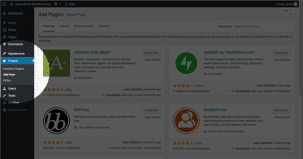
Once logged into Wordpress, click Plugins then Add new
Step 2
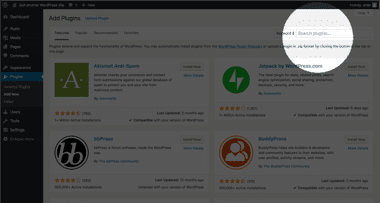
Search Continually, then scroll down to find our plugin
Step 3
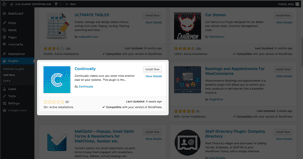
Once you find the plugin, click Install Now, wait a for installation then click Activate
Step 4
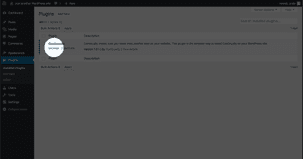
After clicking Activate, you will be taken to you plugins. Find the Continually Plugin and click settings
Step 5
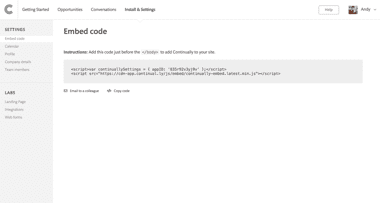
For the next step you will need your Continually embed code which can be found in Install & Settings
Step 6
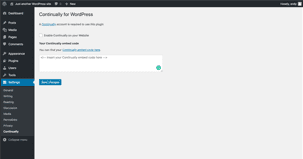
Paste the embed code into your Continually plugin Settings, then tick Tick the "Enable Continually on your Website" and click Save changes
Get started with a free account
Reduce customer acquisition costs with a bot that works 24/7
Easy set up
No credit card required
Free forever

